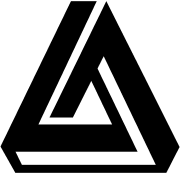Diving into the world of home networking can seem daunting at first. Trust me, I've been there. But fear not, it's actually simpler than you might think. One key component to a reliable and efficient network is Ethernet - a staple in the world of digital communication.
Deciding to install home Ethernet is like taking your home network from a four-cylinder sedan to a high-powered sports car. Ethernet cables are the secret weapon behind speedy and reliable connectivity in many homes and businesses across the globe.
In this guide, I'll be your co-pilot as we navigate through choosing and installing Ethernet in your humble abode. Whether you're an avid gamer needing seamless online play, or simply craving buffer-free streaming during family movie nights, I'm here to help you gear up for an internet experience that's nothing short of spectacular.
Understanding Ethernet: A Brief Overview
Let's dive right into the world of Ethernet. It's a technology that has revolutionized the way we connect to the internet. In simple terms, Ethernet serves as a common method for connecting computers and other devices in a local area network or LAN.
Originating back in 1973 at Xerox PARC, Ethernet has evolved dramatically over the years. Initially designed as a means to link multiple computers together on one network, it has since become an absolute necessity in both corporate and home networking environments.
When it comes to speed, there's quite a range with ethernet. Early versions clocked at just 10 megabits per second (Mbps), while today's advanced iterations can offer speeds up to 100 gigabits per second (Gbps). Here's a breakdown:
|
Generation |
Speed |
|
Early Ethernet |
10 Mbps |
|
Fast Ethernet |
100 Mbps |
|
Gigabit Ethernet |
1 Gbps |
|
Ten-Gigabit Ethernet |
10 Gbps |
|
Hundred-Gigabit Ethernet |
100 Gbps |
Choosing an appropriate ethernet connection depends largely on your specific needs. For casual web browsing or checking emails, Fast-ethernet might suffice. However, if you're into online gaming or heavy-duty streaming activities then opting for Gigabit-ethernet would be more suitable.
Installing ethernet is not as intimidating as it sounds! You'll need some basic tools like an ethernet cable, RJ45 connectors and an ethernet switch depending upon your requirements. Don't worry though - I'll walk you through each step later in this guide!
Now that you've got the basics down pat about what ethernet is all about let's move forward and delve deeper into how to choose the best type for your needs.
Types of Home Ethernet Cables: An Insight
Delving into the world of home Ethernet, you'll soon discover that not all cables are created equal. Different types offer varying levels of performance and suitability for specific tasks. So, let's take a closer look at what's available.
One common type is Cat5e (Category 5 enhanced). This cable is designed to handle speeds up to 1 Gigabit per second (Gbps) and it's widely used due to its balance between cost and performance. However, if you're looking for something faster or more reliable, consider upgrading to Cat6 or even Cat6a. These are capable of delivering speeds up to 10 Gbps - perfect for high-bandwidth activities like streaming in 4K or online gaming.
On the other hand, if you're setting up a network in an office environment where distance could be an issue, you might want to opt for Cat7 or Cat8 cables. These can transmit data over longer distances without losing signal quality – up to 100 meters in some cases!
Here's a handy summary:
|
Cable Type |
Max Speed |
Ideal Use Case |
|
Cat5e |
Up to 1 Gbps |
General home use |
|
Cat6 |
Up to 10 Gbps |
High-bandwidth activities |
|
Cat6a |
Up to 10 Gbps |
Improved performance over long distances |
|
Cat7 |
Up to 100 Gbps |
Long-distance transmission |
|
Cat8 |
Over 100 Gbps |
Future-proofing networks |
Remember though, while these numbers might make one cable seem superior, they're just part of the story. The right choice depends greatly on your particular needs and situation – such as how many devices need connecting and what kind of data they'll be handling. So before making a decision, take some time to really consider what it is you need from your home Ethernet setup.
Why Choose Wired Internet for Your Home?
You might be wondering, "Why should I opt for wired internet in a world that's rapidly going wireless?" Well, it's not as outdated as you might think. There are quite a few compelling reasons to consider wired ethernet for your home setup.
Firstly, let's talk stability and speed. Wired connections typically offer faster speeds than their wireless counterparts. They're less prone to interference and congestion too. Ever had your video call freeze because someone else in the house started streaming a movie? That’s often less likely with wired internet.
Here's a little comparison:
|
Connection Type |
Average Speed |
|
Wired |
100 Mbps |
|
Wireless |
50 Mbps |
Secondly, security is another major plus of going wired. Data sent over a wired network is generally more secure than data sent over Wi-Fi. It's far more difficult for hackers to tap into your connection when they'd need physical access to do so!
Finally, if you're an avid gamer or work from home (like many of us do these days), latency could be key for you. Latency refers to the delay before data begins transferring once an instruction has been given for its transfer. In online gaming or real-time applications like video calls, lower latency can make all the difference between winning and losing or conducting smooth meetings.
In short:
- Wired connections often provide faster speeds.
- They’re more reliable and less prone to interference.
- They offer better security.
- They also tend to have lower latency.
So while we live in an increasingly wireless world, there are still plenty of good reasons why choosing a wired Ethernet connection for your home could be worth considering!
Step-by-Step Guide to Choosing the Right Ethernet Cable
Embarking on the journey of selecting and installing home Ethernet can seem daunting, but I'm here to simplify it. Let's start with choosing the right cable. The type of Ethernet cable you pick is vital; it directly influences your network speed and how far data can travel.
First things first, understanding categories of cables is crucial. They're often called "Cat" followed by a number like Cat5e, Cat6, or Cat7. Each category offers varying speeds and frequencies – higher numbers typically mean faster speeds and greater frequency. For instance:
|
Category |
Speed |
Frequency |
|
Cat5e |
1 Gbps |
100 MHz |
|
Cat6 |
10 Gbps |
250 MHz |
|
Cat7 |
10 Gbps |
600 MHz |
Next up, consider the length you need for your cable run. It's important because signal quality drops over distance – for example, Cat6 cables should not exceed 328 feet for a single cable run.
Moreover, assess which shielding type suits your needs best. Cables come in two types: Unshielded Twisted Pair (UTP) that are more common and Shielded Twisted Pairs (STP) designed to prevent electromagnetic interference.
Lastly but importantly, think about plenum vs non-plenum cables: Plenum-rated ones resist fire better and don't emit harmful fumes when burnt - they're safer but pricier.
Before I wrap this up, remember checking your router's specifications also plays into this decision-making process - ensure whichever category you choose matches its capabilities!
Essential Tools and Materials for Ethernet Installation
Let's dive right into the essential tools and materials you'll need to install Ethernet in your home. Setting up a hardwired internet connection isn't as daunting as it may seem, especially when armed with the right tools.
First off, you're going to need some Ethernet cables. These are the lifeline of your network and will connect your devices to the internet. You might've heard about Cat5, Cat6, or even Cat7 cables - these are types of Ethernet cables that vary in speed and performance. I'd recommend going for at least a Cat6 cable for optimal speeds.
Next up is an RJ45 connector. This little tool is what connects your Ethernet cable to your devices. Make sure you have enough connectors for all the cables you're planning on installing.
A crimping tool is also crucial in this process. It's used to affix the RJ45 connectors onto the ends of your Ethernet cables – essentially bringing everything together.
Lastly, don't forget about a patch panel and a network switch. The patch panel acts like an organized hub where all your cable connections meet, while the network switch helps direct traffic efficiently across multiple devices.
Here’s a quick rundown:
Ethernet Cables (preferably Cat6 or higher)
RJ45 Connectors
Crimping Tool
Patch Panel
Network Switch
Remember, doing it yourself doesn’t mean doing it alone! There are many resources available online that can guide you through each step of installing home Ethernet.
Installing Your Home Ethernet: A DIY Approach
I'm a big fan of the "do it yourself" mentality, and that's what we're diving into today. We'll start with the basics: choosing your home ethernet. It's crucial to pick something that meets your needs and is within your budget. I'd recommend starting with a Cat 5e or Cat 6 cable, as they offer steady speeds up to 1 Gbps and are reasonably priced.
Now let's talk tools. You're going to need an ethernet crimping tool, RJ45 connectors, and a cable tester at minimum. These can typically be found in a starter kit online or at your local electronics store. Personally, I find it handy to have some zip ties around for keeping things neat - there's nothing worse than tangled cables!
Once you've got all your materials ready, it's time to get down to business. Here’s how:
- Cut the desired length of cable.
- Strip off about an inch of the outer jacket on each end.
- Arrange the wires in order according to standard color coding.
- Trim the ends so they're even.
- Insert them into an RJ45 connector.
- Use your crimping tool to secure everything in place.
The key here is patience – don’t rush! Remember you’re saving money by doing this yourself rather than hiring a professional.
After you’ve crimped both ends of your cable, use your cable tester to ensure everything’s working correctly. If any issues come up during testing (which isn't uncommon), simply cut off the faulty connector and try again until you get it right.
And finally - installation! This will vary greatly depending on your home setup but generally speaking:
- Run cables along baseboards or through walls if possible for minimal visual impact.
- Connect one end of each cable into an open port on your router
- The other end goes into whatever device you're connecting.
There it is - a crash course in DIY home ethernet installation. With these tips, I'm confident you'll be able to tackle this project on your own. Remember, practice makes perfect and soon enough, you’ll have a seamless and efficient home network up and running!
Troubleshooting Common Issues with Home Ethernet Installation
It's a given that we all encounter problems from time to time, especially when dealing with technology. As such, I've compiled this handy guide to help you troubleshoot some common issues that might pop up during your home Ethernet installation.
Let's start by tackling the most prevalent issue: no connectivity. If you're finding it hard to establish an internet connection after setting up your Ethernet network, there are a few things you can check:
- Make sure the cables are properly plugged in
- Check if the router and modem are turned on
- Try resetting your devices
The problem could also be due to faulty or damaged Ethernet cables. In this case, replacing them would be the best course of action.
Sometimes, your devices might show they're connected but still have slow or inconsistent speeds. This could be due to several factors:
- The distance between your device and the router
- Interference from other electronic devices
- Outdated networking equipment
To fix this, try moving closer to the router or eliminating potential sources of interference. Updating your networking equipment could also significantly boost speed levels.
Another common issue is IP conflicts. This usually happens when two or more devices on the same network are assigned identical IP addresses leading to dropped connections and overall instability. To resolve this, manually assign unique IP addresses for each device or use DHCP (Dynamic Host Configuration Protocol) which automatically assigns unique IPs for each device.
Finally, it's always good practice to make sure you have updated drivers for all of your networking hardware as outdated drivers can cause a multitude of problems including decreased performance and even total lack of connectivity.
Remember: troubleshooting isn't an exact science; what works for one situation may not work for another. However, with patience and a methodical approach, most issues can be resolved relatively easily!
Wrapping Up: Making the Most of Your Home Ethernet
And just like that, we've made it to the end of our journey together. But don't fret! I'm leaving you with some final nuggets of wisdom to ensure you're making the most out of your home Ethernet setup.
First off, remember to always keep your cables organized. It's not just about aesthetics; tangled cables can degrade network performance over time. Consider investing in cable management tools like zip ties or Velcro straps. Trust me, you'll thank yourself later.
Next up is security. With more devices connected than ever before, ensuring the safety of your network is crucial:
- Regularly update your router firmware
- Change default usernames and passwords
- Enable WPA3 encryption if available
Also, I can't stress enough how important it is to regularly test your network speeds - especially after making any significant changes to your setup.
To wrap things up (no pun intended), let's quickly revisit what we've learned:
1. We discussed why Ethernet might be a good fit for you.
2. Walked through how to choose an Ethernet cable.
3. Covered installation steps.
4. And last but certainly not least – talked about maximizing the benefits from our setup.
Remember that setting up home Ethernet may seem complex at first glance but with a bit of patience and persistence, anyone can do it! The improved stability and speed are well worth the effort.
Lastly, enjoy this newfound knowledge and feel free to share it around—after all, sharing is caring! So here's my parting advice: Dive in headfirst into this digital age with confidence knowing you've got a reliable home Ethernet set up and ready to go!
Keep adventuring in tech!